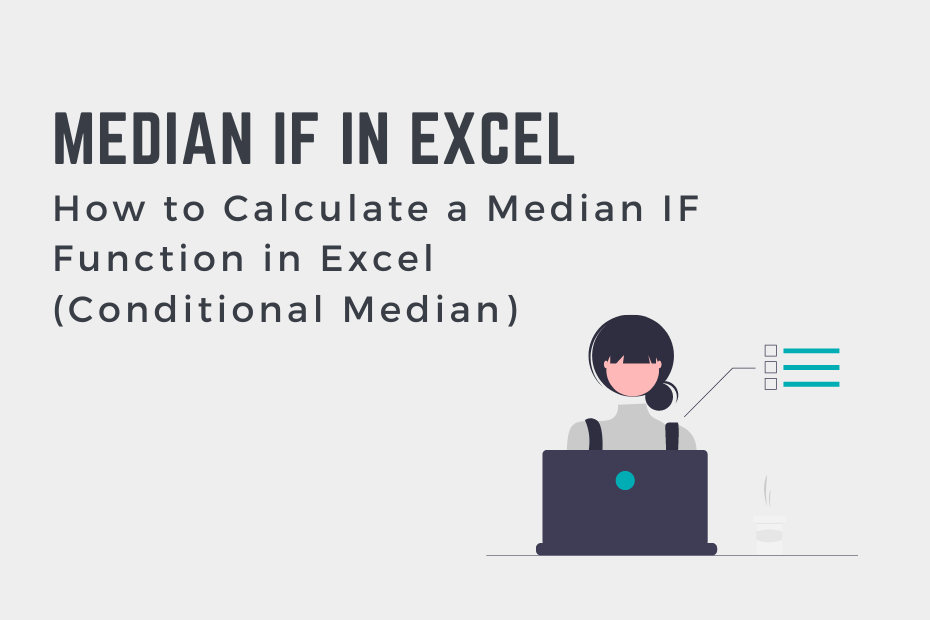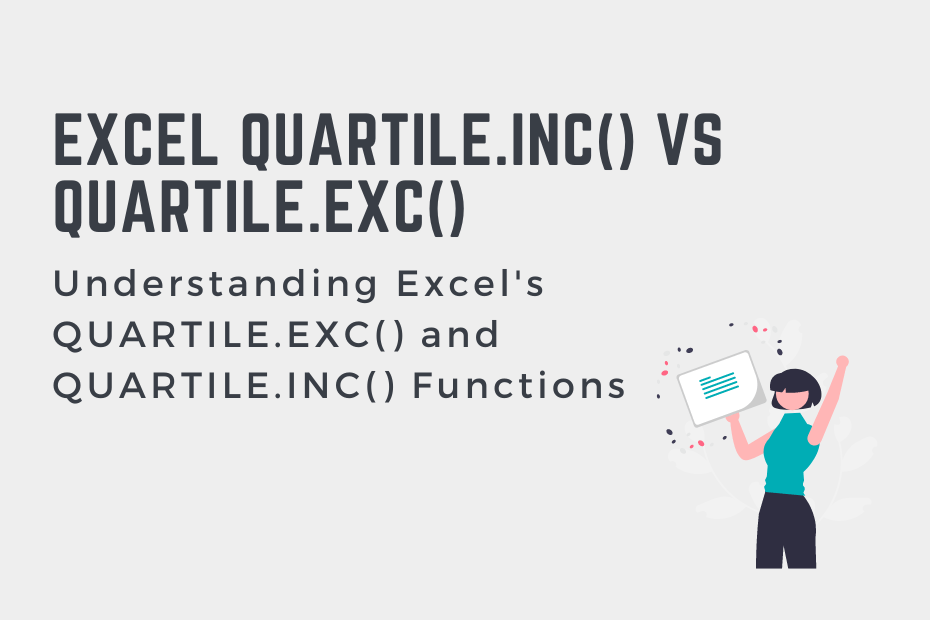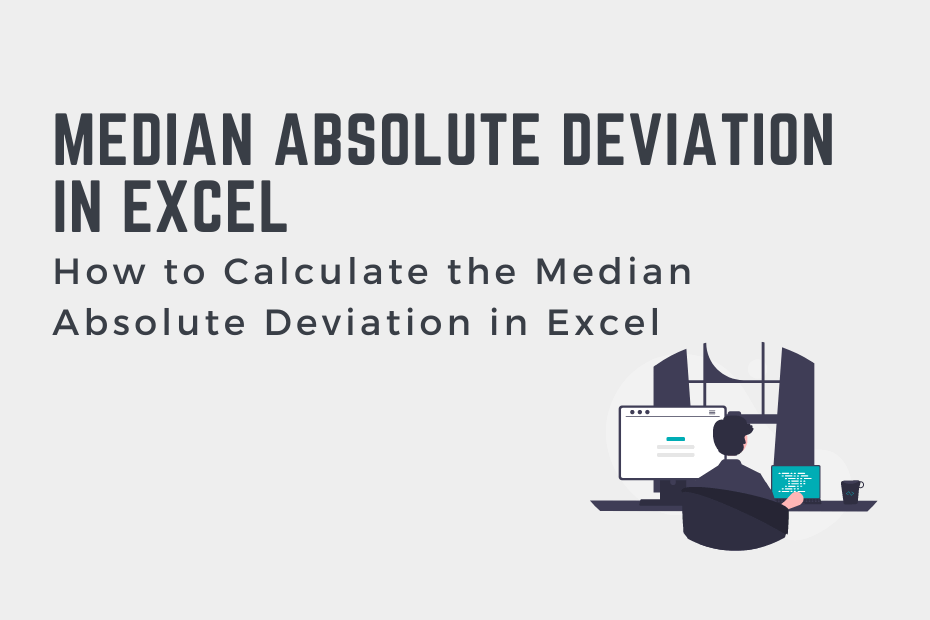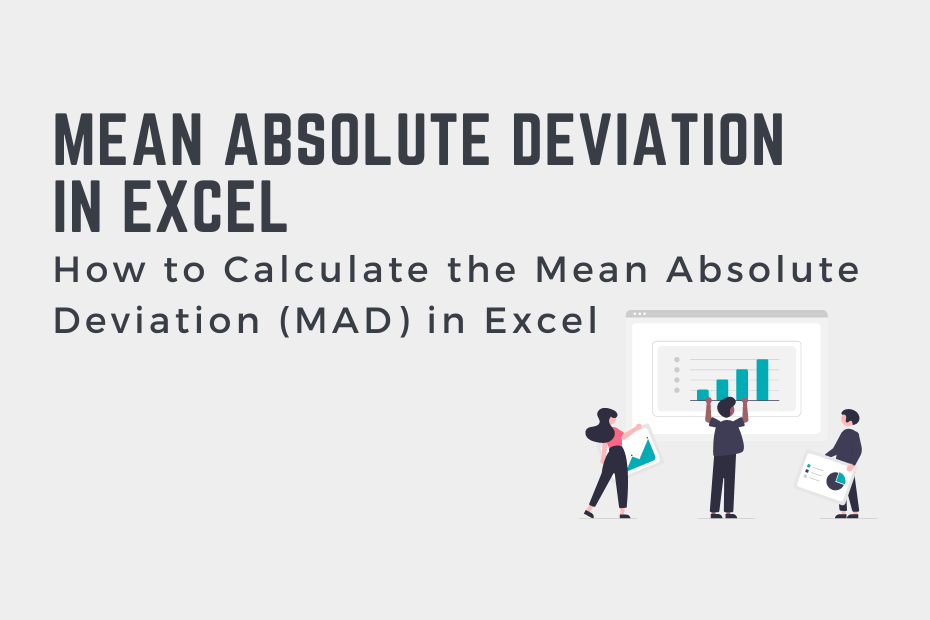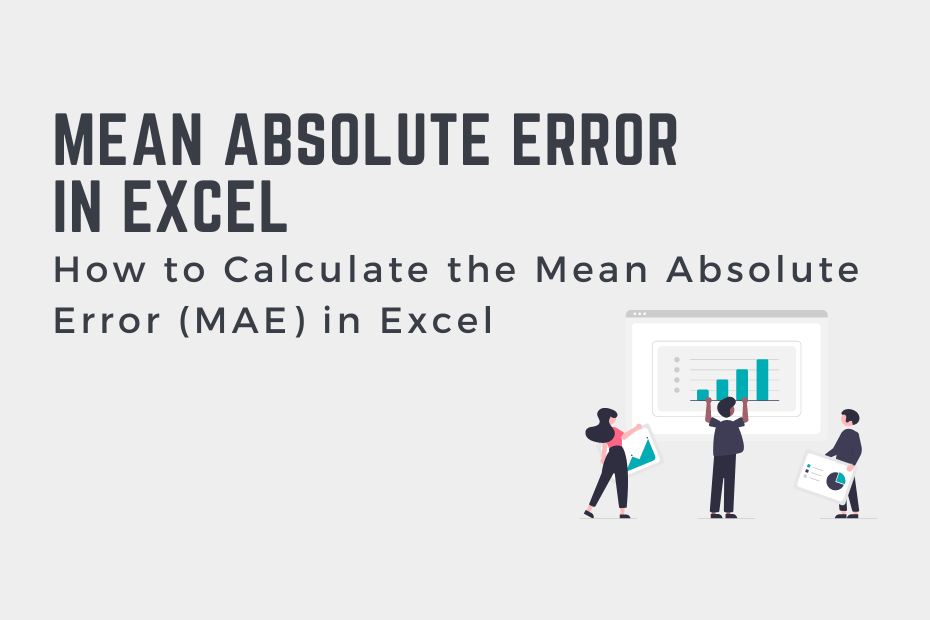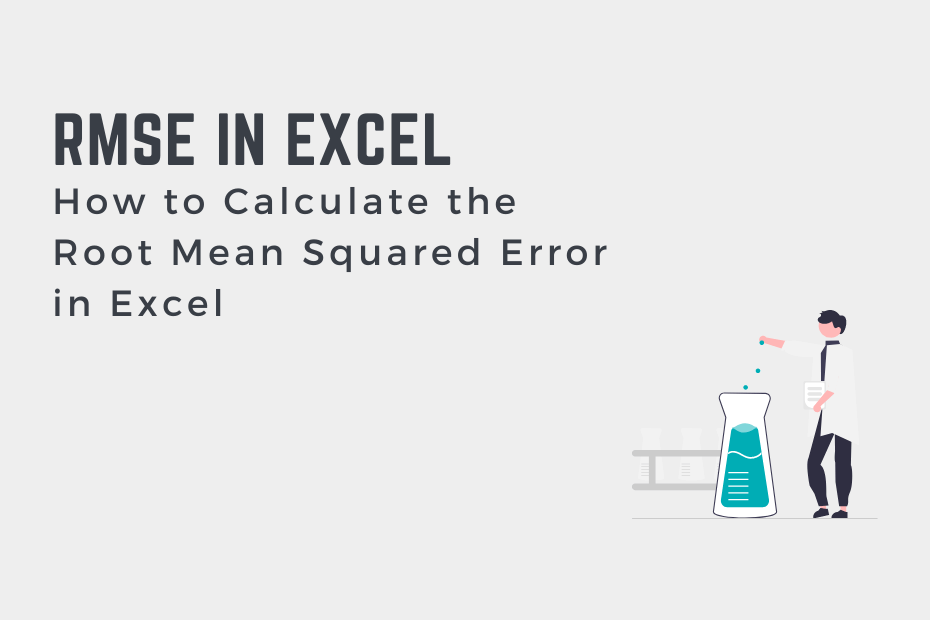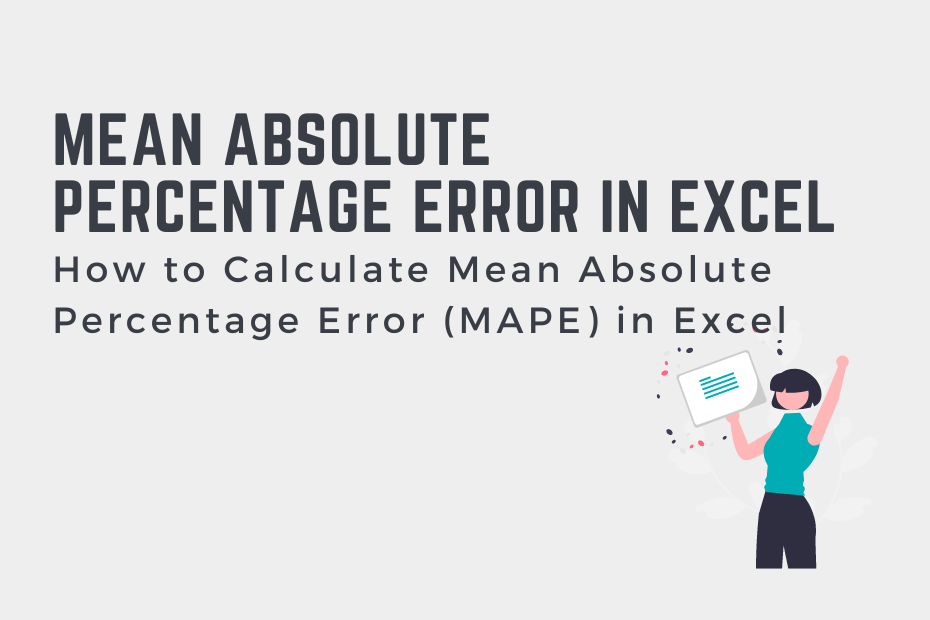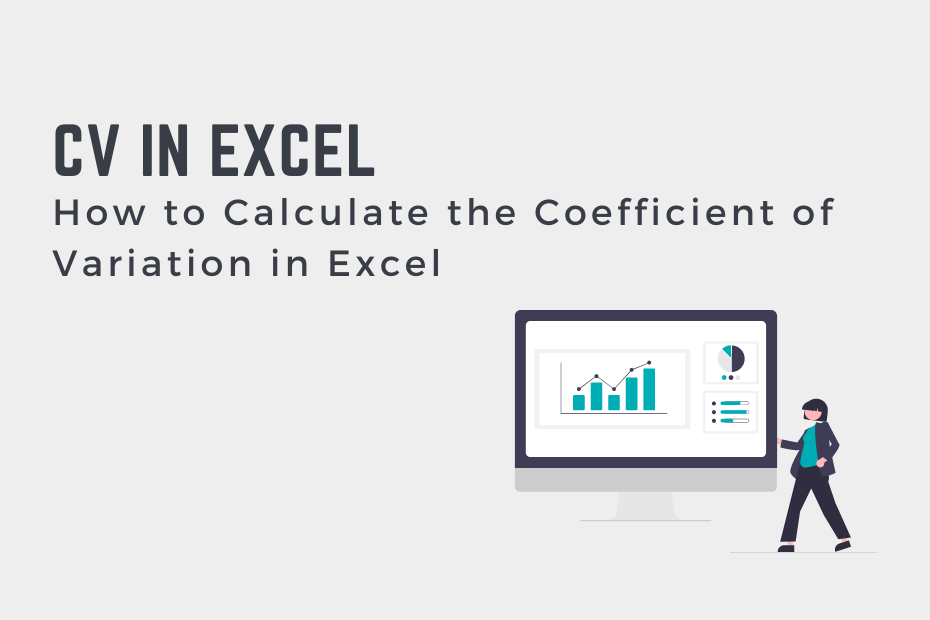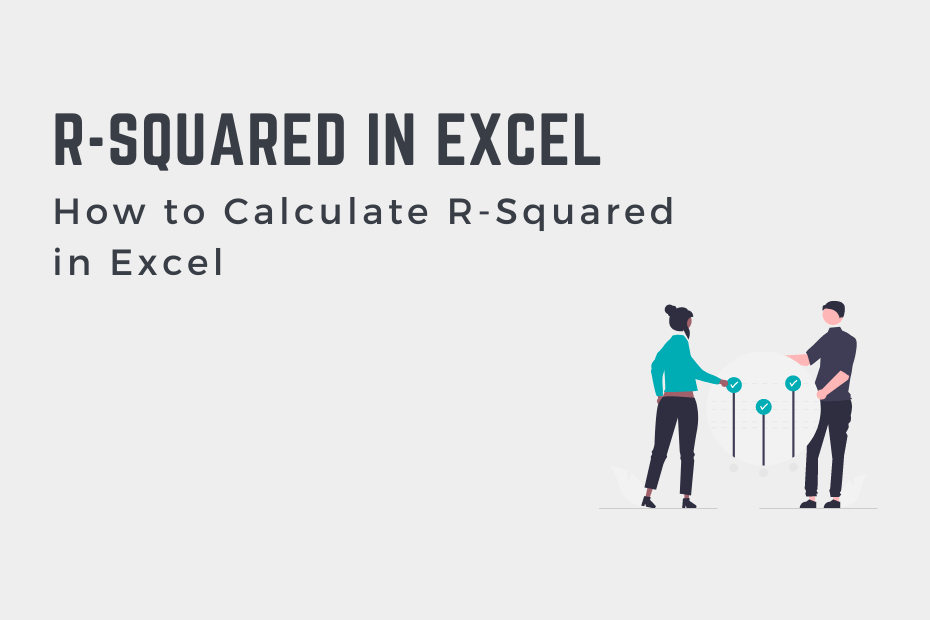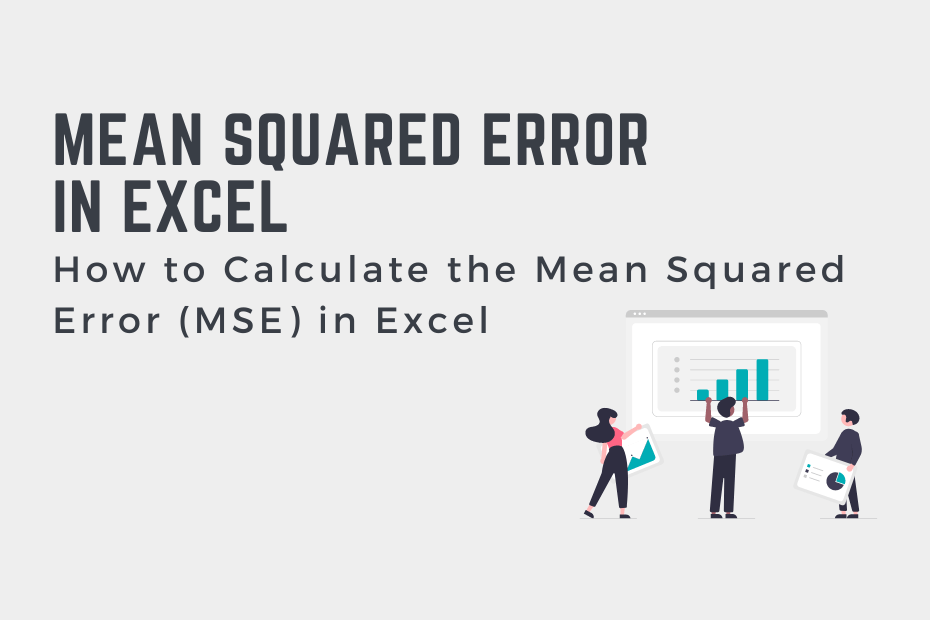How to Calculate a Median IF Function in Excel (Conditional Median)
In this tutorial, you’ll learn how to calculate a conditional median (or Median IF function) in Excel. This means finding the median value of a dataset where a certain condition is met. While Excel doesn’t provide a built-in way of calculating a median IF, we can find a simple and intuitive way of taking on …
How to Calculate a Median IF Function in Excel (Conditional Median) Read More »