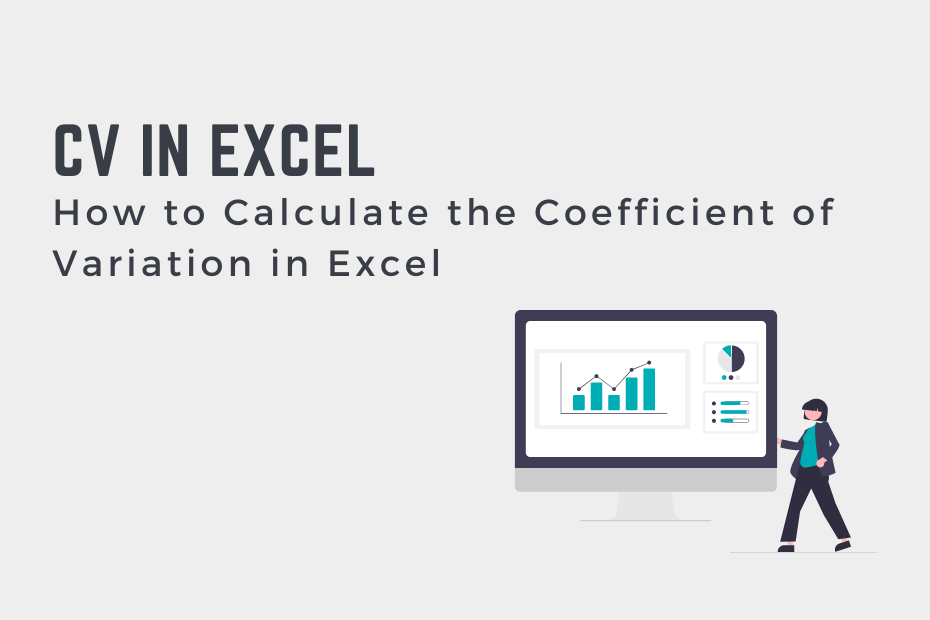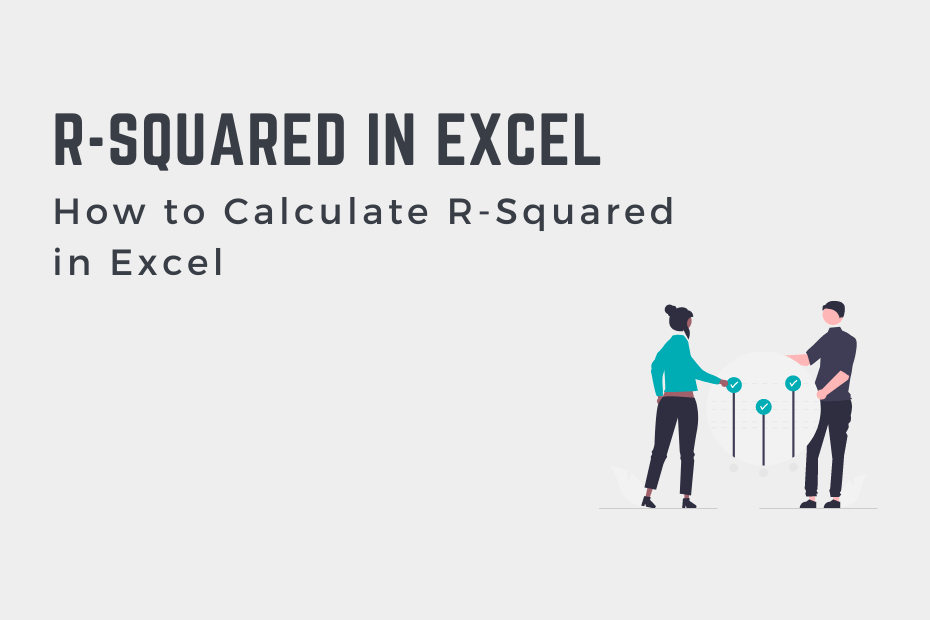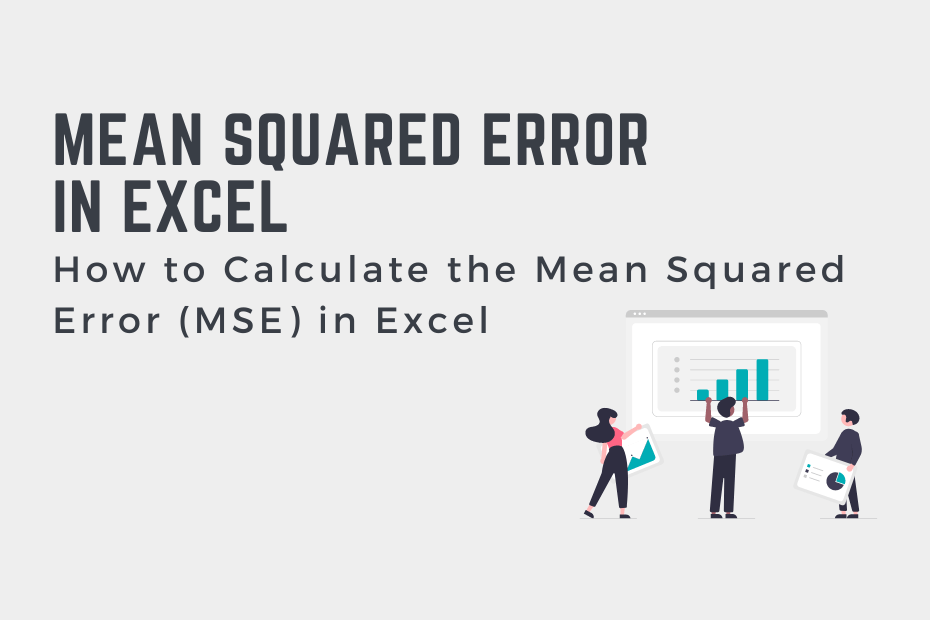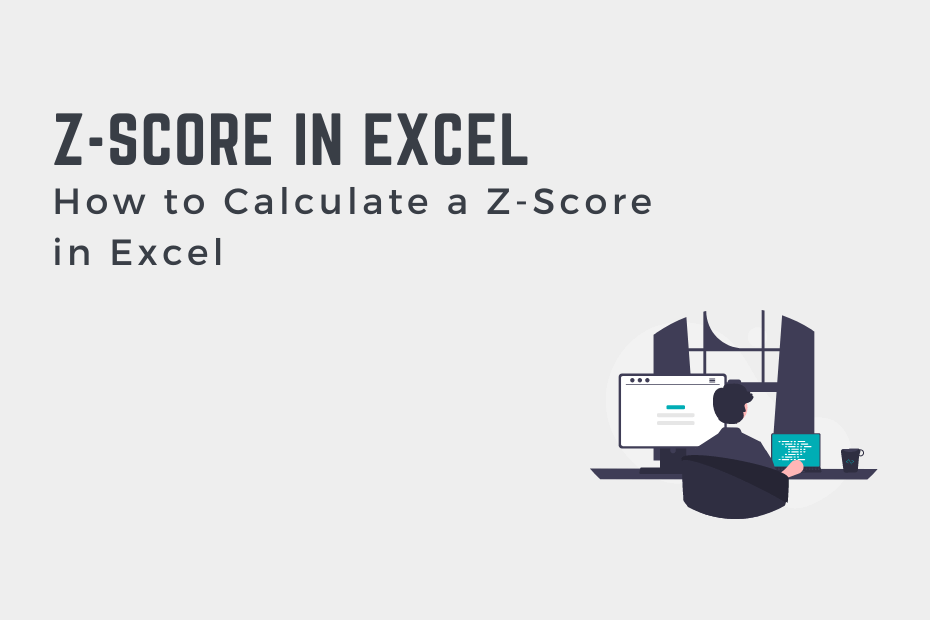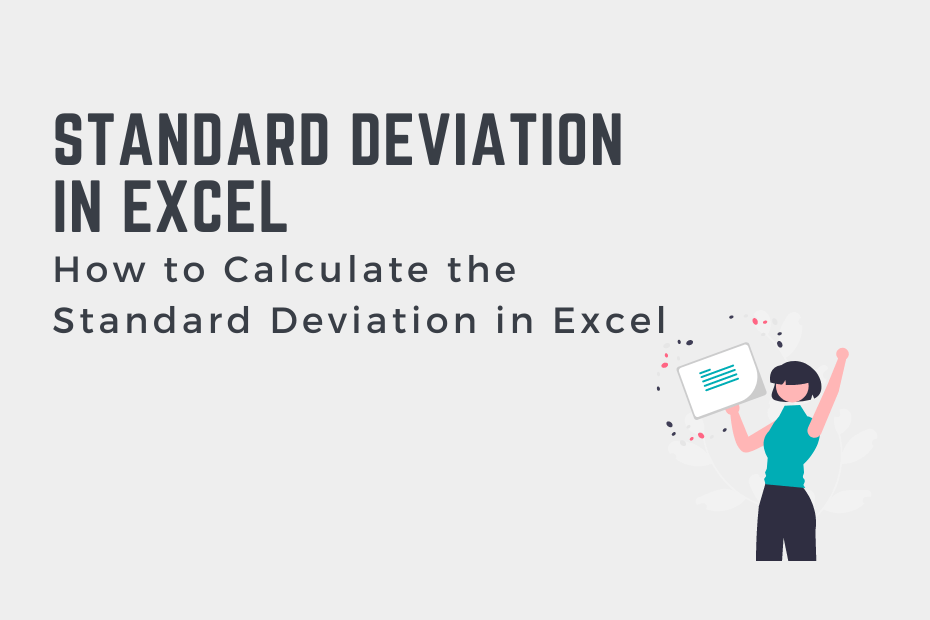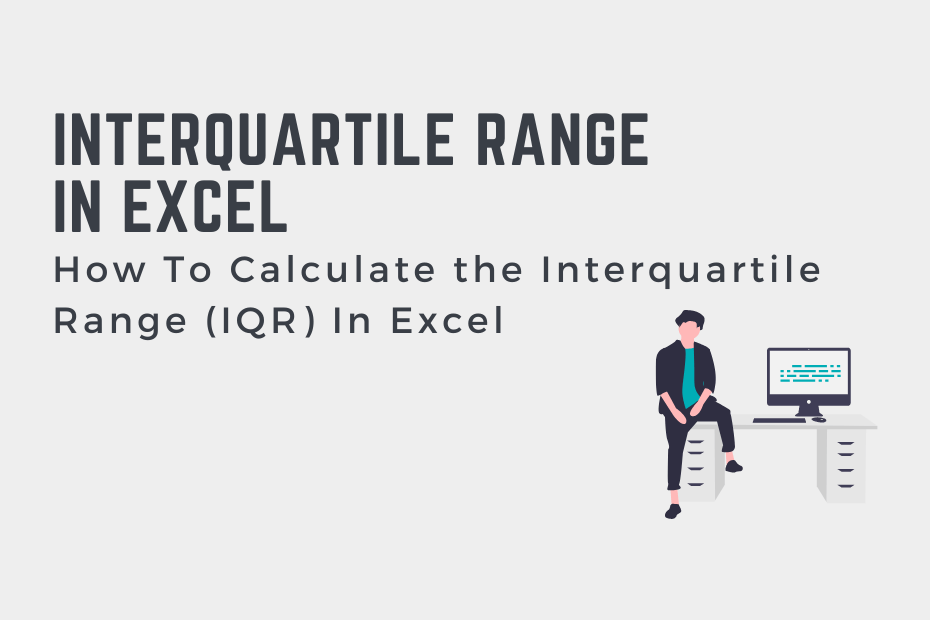How to Calculate the Coefficient of Variation in Excel
The coefficient of variation (CV) is a measure of how spread out values in a dataset are relative to the average value. It’s a common calculation that, unfortunately, doesn’t have a built-in function in Excel. Thankfully, this post will simplify that for you! By reading this tutorial, you’ll learn how to calculate the coefficient of …
How to Calculate the Coefficient of Variation in Excel Read More »