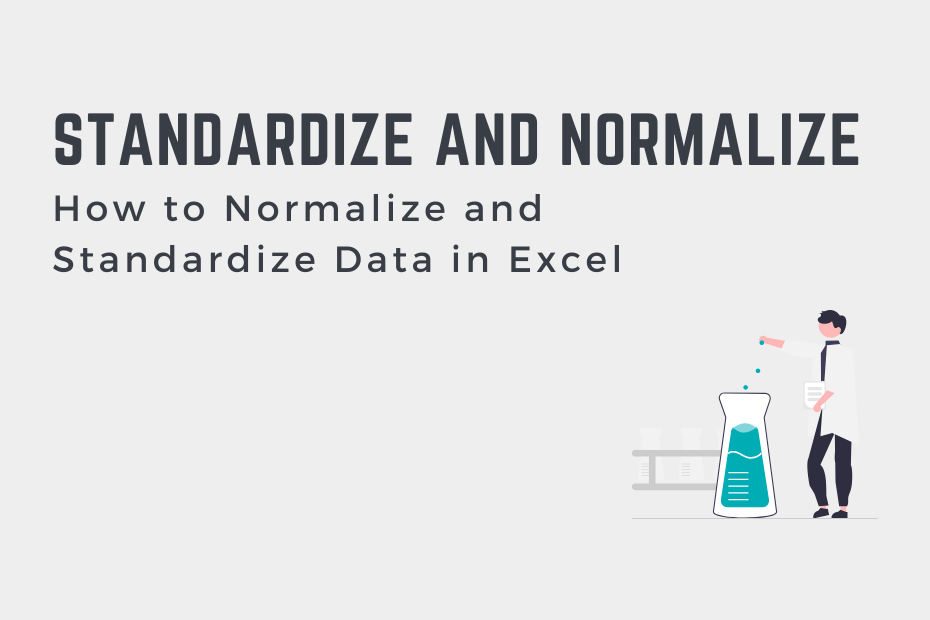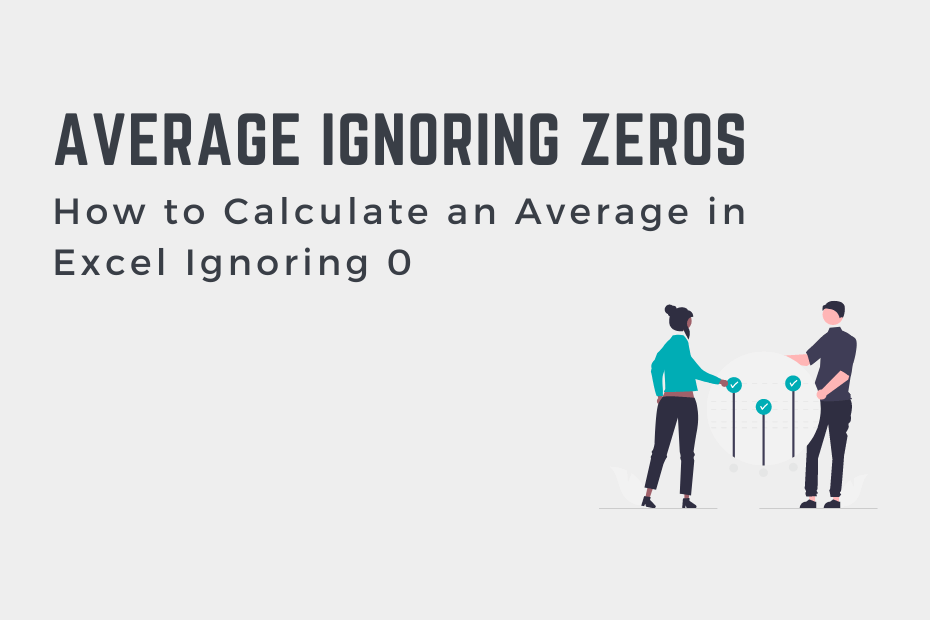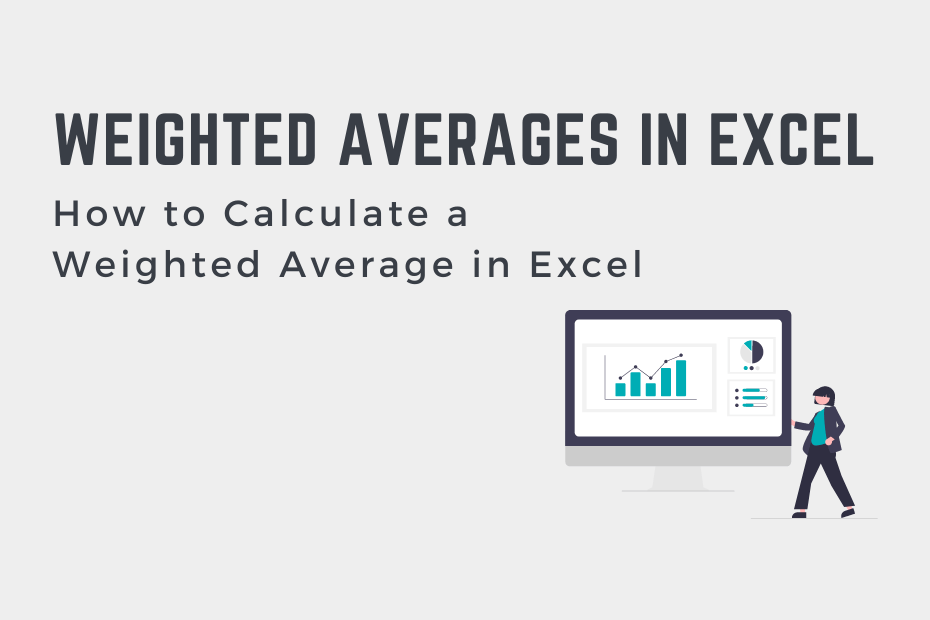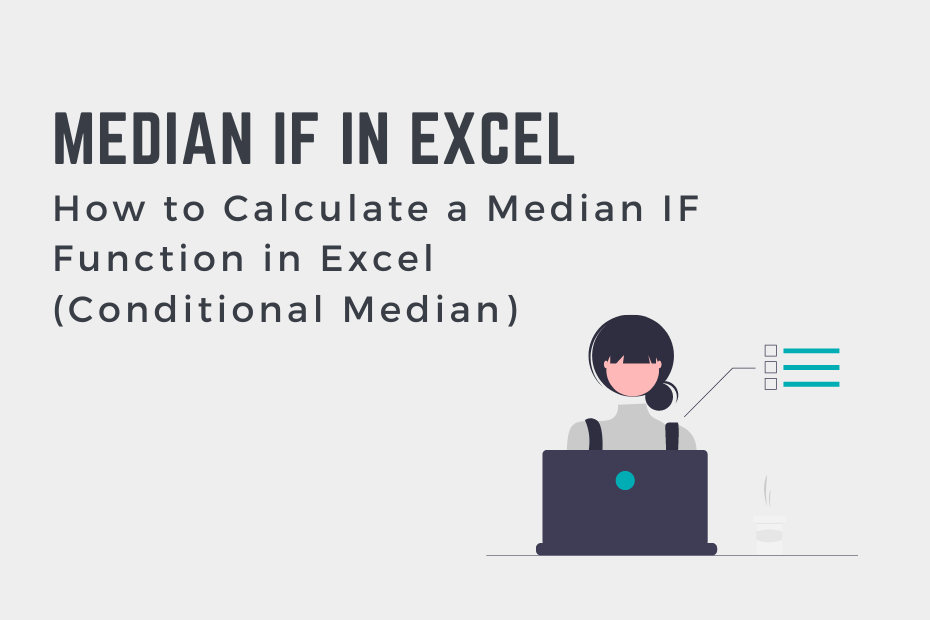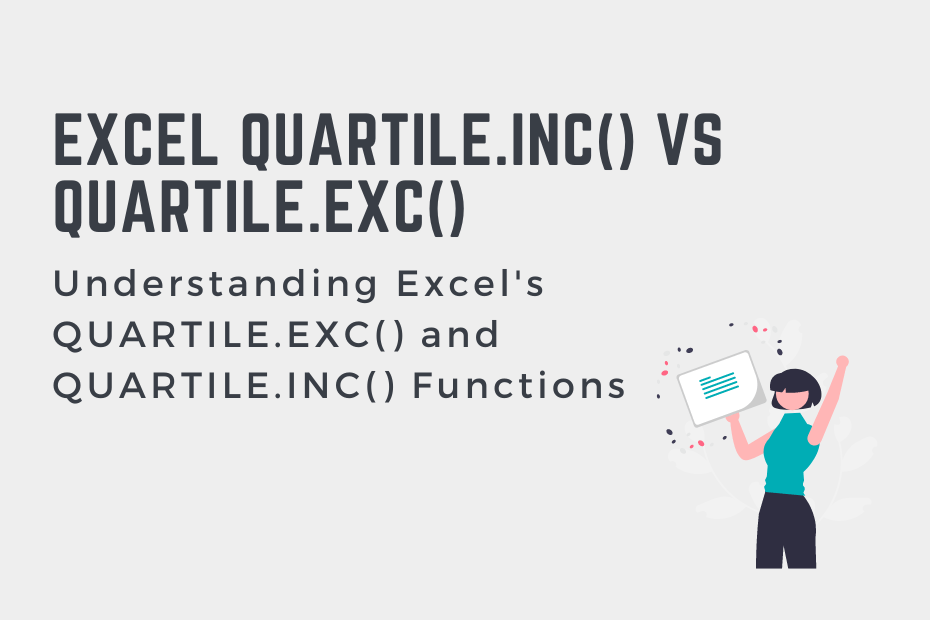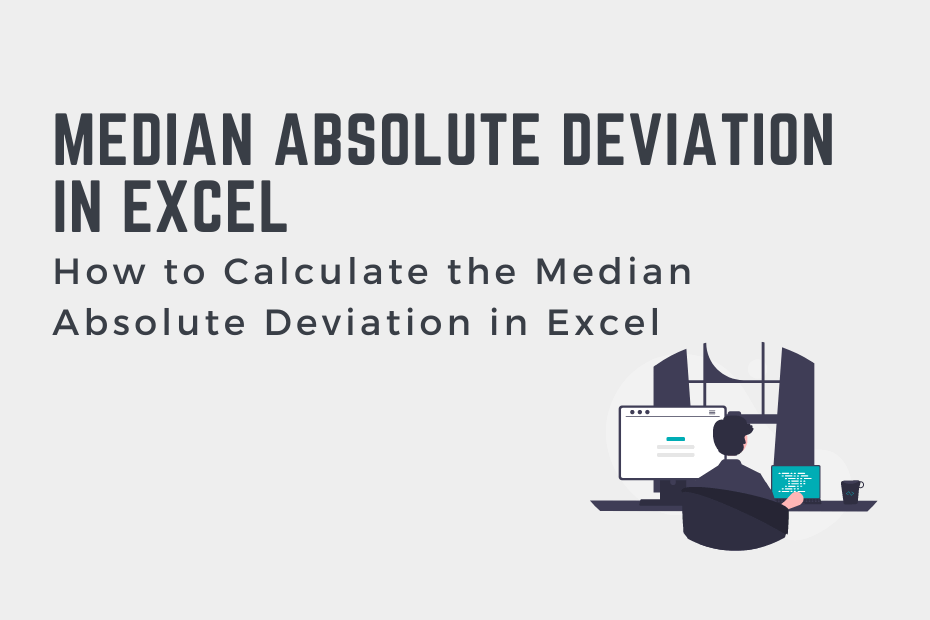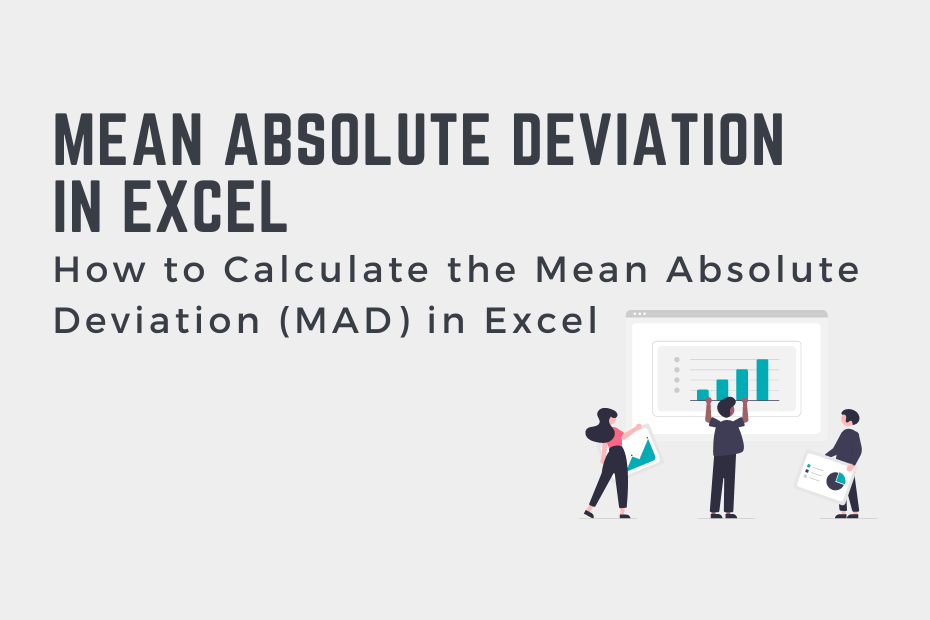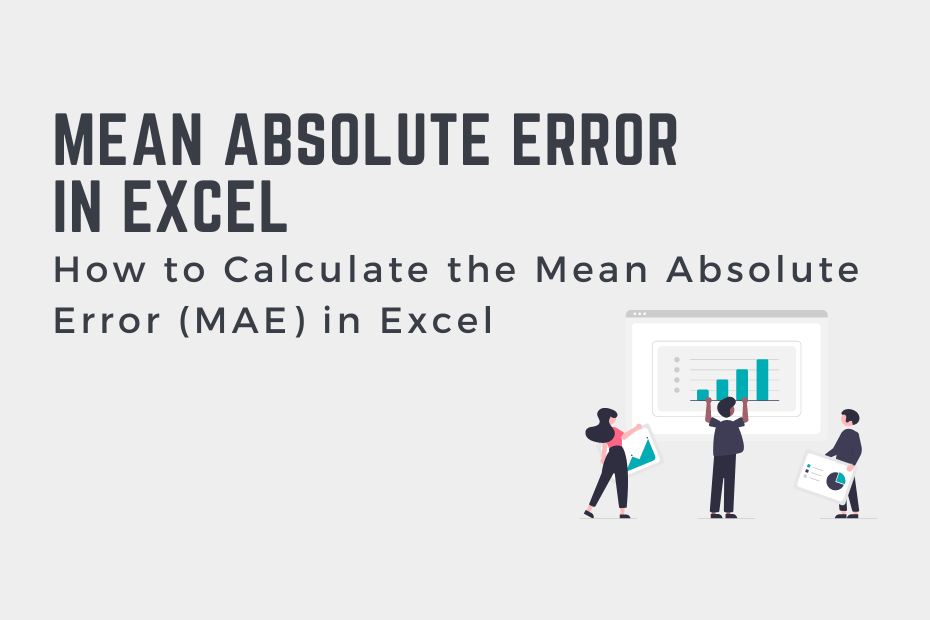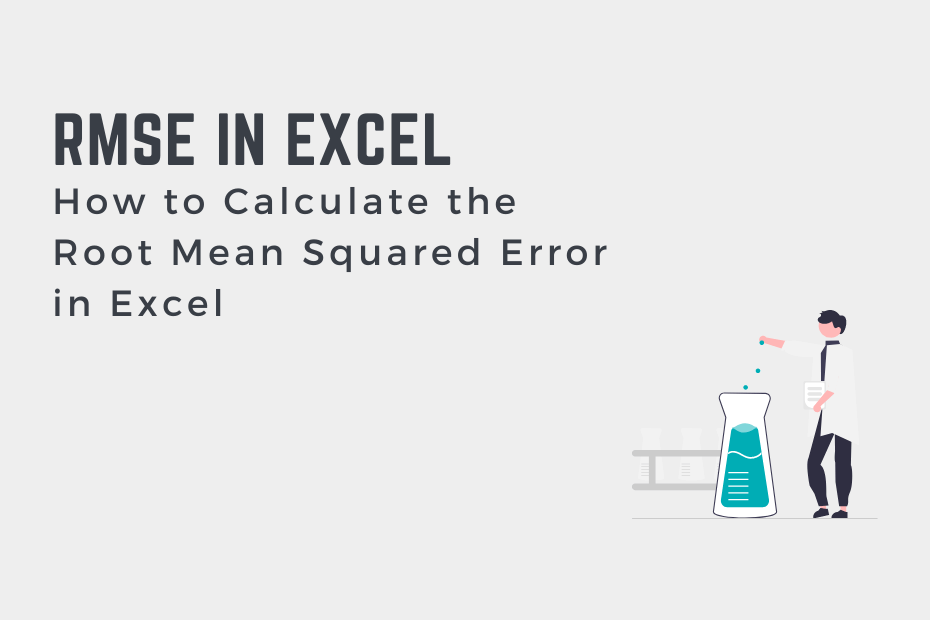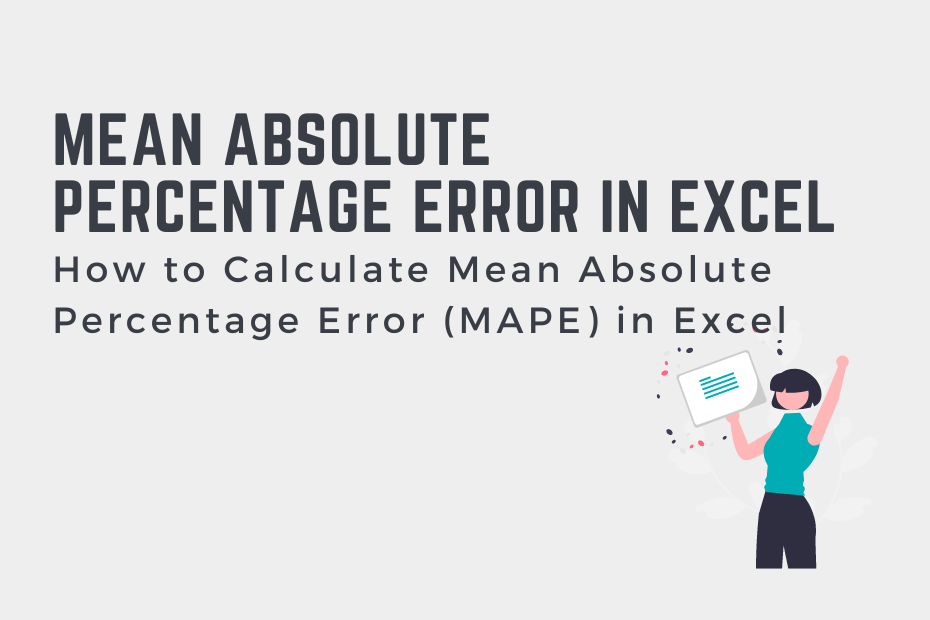How to Normalize and Standardize Data in Excel
Normalizing is a common task in working with large datasets, especially when working in machine learning, data science, and statistics. It’s also often a misunderstood term. In general, normalization refers to scaling values to fit inside a certain range. In most cases, however, it refers to normalization by way of min-max scaling, which returns a …